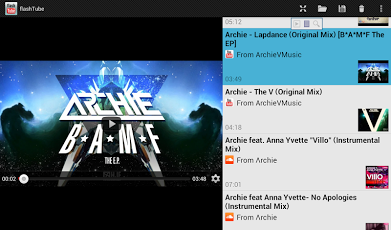flashTube 0.2.1
Free Version
Publisher Description
flashTube - Play all your favorite web videos from a single app !Supporting Youtube, Dailymotion and Soundcloud - Now with comments viewingflashTube is a media player able to search and play videos from various web video services.It is simple to use, just swipe to the search screen, fill in the search box, select a video service (or all of them at once !) and tap the search button. Search results will appear, and you'll be able to play them by tapping them, or to add them to the playlist by long pressing them.The active playlist can be modified from the associated screen. You can pick and play a video, mark it for being played later, or remove it. The active playlist can also be loaded / saved to the external shared memory of the device or shared with your friends via email.Here is a list of the services that flashTube currently supports. This list will change in the future, as services will be added or removed. Various types of players are used (flash, html5, native) when displaying videos, each one having more or less performance (flash being the worst, and native the better).- Youtube : Supported using a native, HTML5 or flash player. The native player requires having the official Youtube app installed and up to date.- Dailymotion : Supported using a native player.- Soundcloud : Supported using a flash or HTML5 player.Permissions :ACCESS_NETWORK_STATE - Check if an internet connection is availableINTERNET - Access the internet (videos, search)READ_EXTERNAL_STORAGE - Read saved playlistsWAKE_LOCK - Required when playing videosWRITE_EXTERNAL_STORAGE - Write saved playlistsTechnical notes :- This application is still in development so there may still be a few bugs in it. If something bad occurs with a player, theres a menu command for reloading it.- A large screen is heavily recommended (at the very least a 4" screen).- Playlists are saved into the FlashTube folder of the shared external memory (memory card, flash memory...). If there is no external memory, they cannot be saved. Also, the app isn't able to delete playlists at this time, if you want to do so use a file manager and delete the related files.- We try to ensure that only videos that are allowed to be embedded freely can be played. This means that some videos may not be played, either because they cannot be embedded or used outside of their original service, or because they require viewing some ads.Legal notes :The goal of flashTube isn't to replace the services it uses. It gives only basic functionalities which are far from the experience one can get using those directly. We try to respect the services as much as we can, however if you are the owner of one of those and feel like it should be removed from the app please contact us.
About flashTube
flashTube is a free app for Android published in the Other list of apps, part of Audio & Multimedia.
The company that develops flashTube is dest. The latest version released by its developer is 0.2.1. This app was rated by 1 users of our site and has an average rating of 5.0.
To install flashTube on your Android device, just click the green Continue To App button above to start the installation process. The app is listed on our website since 2013-07-01 and was downloaded 8 times. We have already checked if the download link is safe, however for your own protection we recommend that you scan the downloaded app with your antivirus. Your antivirus may detect the flashTube as malware as malware if the download link to com.dest.flashtube is broken.
How to install flashTube on your Android device:
- Click on the Continue To App button on our website. This will redirect you to Google Play.
- Once the flashTube is shown in the Google Play listing of your Android device, you can start its download and installation. Tap on the Install button located below the search bar and to the right of the app icon.
- A pop-up window with the permissions required by flashTube will be shown. Click on Accept to continue the process.
- flashTube will be downloaded onto your device, displaying a progress. Once the download completes, the installation will start and you'll get a notification after the installation is finished.